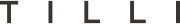Frequently asked questions
My order
Can I change or cancel my order?
To guarantee you the best delivery times, we prepare and dispatch your order as soon as your basket has been validated. If you wish to modify or cancel your order, please call our customer service department on 01 42 34 99 59 as soon as possible. We will do our best to respond to your request before shipping.
I'd like to order a large quantity, what should I do?
For large quantity orders, please contact our customer service or, if you are a professional, our BtoB service. They will be able to assist you and provide you with the information you need to place your order.
I still haven't received my order, is this normal?
Delivery times depend on the products ordered and the carrier. For items such as fabrics, delivery generally takes between 2 and 4 days. For larger items, delivery can take from 1 to 4 weeks. If the item was not in stock at the time of ordering, it will be shipped from the date indicated on the product sheet at the time of purchase. If you have any questions or require further assistance, please do not hesitate to contact our customer service department.
Can I buy a product that is no longer available?
We sell certain items that are in the process of being restocked, notably furniture. If a product is not available on our site, it means that it is no longer in our collection. For items temporarily out of stock, you can sign up for a back-in-stock alert by entering your email address in the appropriate field on the product sheet. You will be notified by email as soon as the item is back in stock. To find out the restocking date, please contact our customer service department.
I can't add products to my basket
If you're having trouble adding products to your shopping cart, try switching browsers (Google Chrome, Firefox, Safari, etc.) or using another device (computer, tablet, smartphone). If the problem persists, please contact our customer service department for assistance.
Has my order been processed?
Once your payment has been accepted, you will be redirected to an order confirmation screen and will receive a confirmation email within a few minutes. If you have not received this email, please check your personal space on our Madura website or contact our customer service department. We'll check whether your order has been processed, or tell you what you need to do to confirm it.
How do I reserve a product in a Madura boutique?
You can reserve an item directly from the product sheet on our madura.com website by clicking on the "Reserve in store" button.
Here are the steps:
- Select the nearest store with the product in stock.
- Fill in your booking basket.
- You will receive an email confirming your booking request.
- You will receive an SMS and a validation email with availability and pick-up deadline.
- To collect your products, present your first and last name, or the confirmation email/SMS.
Products can be reserved in Madura stores in mainland France.
How do I place an order?
Step 1: Add items to your basket
- Browse our online store and consult the product sheets to see the characteristics of each item.
- Select the size and/or color of your choice and click on "Add to cart".
- The shopping cart on the top right shows the number of items added. Continue shopping or complete your order.
Step 2: Confirm your basket
- Hover over the basket to see a summary. Click on "order" to access the summary page.
- Modify items, enter a benefit code if you have one, and check delivery charges.
- Click on "validate your order" to save your basket.
Step 3: Identification
- Create an account, log in via Facebook or Google, or order as a guest.
- If you already have an account, log in with your email address and password.
Step 4: Contact details and payment
- Fill in the delivery and billing forms.
- Choose your delivery and payment method, then check your order details.
Step 5: Secure payment
- Enter your credit card details on the secure payment page.
Step 6: Confirmation and shipping
- After payment, you will receive a confirmation email.
- You will receive one or more shipping emails depending on product availability.
Thank you for your order and enjoy your shopping experience on our site!
Is there a minimum purchase to place an order?
You are free to place orders with no minimum order. You can order as much or as little as you like, depending on your needs.
My delivery
What is the delivery time?
Delivery times vary according to product and carrier. Here are our approximate delivery times:
- Non-bulky products in stock Shipment within 2 to 5 working days.
- Bulky products in stock : Shipment within 2 to 4 weeks, subject to availability.
- Products being restocked : Shipment as soon as we receive them in our warehouse.
You can track the status of your order (excluding bulky products) from your customer area or via our customer service contact bubble.
Can I change a delivery address / delivery content?
This is possible if the order has not yet been prepared. Contact our customer service department by phone or email to request the removal of items or modification of the order. We will do our best to satisfy you.
Where do I pick up my parcel?
If your parcel has been delivered to your home, it will arrive directly at your door. For bulky items such as furniture, delivery is made by carrier with an appointment. If you have chosen to have your order delivered to a "point relais", you can collect your parcel from the Mondial Relay or Colissimo "point relais" selected when you placed your order.
What happens if I'm absent at the time of delivery?
If you are absent at the time of home delivery, the driver will leave a note with instructions on how to reschedule your delivery or collect your parcel from a relay point. For bulky furniture deliveries, the carrier will contact you to arrange a new appointment.
How can I have a large item delivered?
We offer two delivery options for bulky goods:
Classic delivery:
- Home delivery by appointment, to the doorstep (first floor), without return of packaging.
- Ships within 2 to 4 weeks if in stock. If pre-ordered, dispatched from the date indicated.
Premium delivery :
- Home delivery by appointment, installation in the room of your choice, return of packaging, up to the 5th floor.
- Ships within 2 to 4 weeks if in stock. If pre-ordered, dispatched from the date indicated.
Please note
For a passage through the window, an additional cost of €170 for a furniture elevator is required. Please indicate this when ordering.
What are the delivery charges?
We offer a delivery rate starting from €5.90 with Mondial Relay. For other options, shipping costs vary according to the weight of the parcel, the delivery location and the chosen mode of transport. For bulky items such as furniture, the cost can be as high as €120. Prices displayed on the site do not include these charges, and additional customs costs may apply depending on destination. For specific estimates, by country and carrier, particularly for the European zone, please consult our Delivery & Returns page. Delivery & Returns.
My Payment
I paid by credit card and haven't received a confirmation email. What should I do?
After placing your order, you will receive a confirmation email. If you can't find it in your inbox, check your "junk" or "spam" folder.
If you still haven't received the confirmation email, it's possible that your payment has not been processed. In this case, simply contact our customer service department, who will check your order and help you as soon as possible.
My payment has been refused, why?
A payment can be refused for several reasons:
Insufficient funds Check that you have sufficient funds in your account.
Incorrect information Make sure your credit card details are correct.
Card limit Your card may have reached its spending limit.
Banking security Your bank may block the payment for security reasons.
If the problem persists, please contact your bank for further details or our customer service department for assistance.
Will my bank details be kept?
We take the security of your information very seriously. Your bank details are not stored on our site. We use secure payment solutions:
Stripe : For credit card payments, your information is processed and secured by Stripe.
PayPal : If you choose PayPal, your information is protected by their secure system.
Alma: For payments in instalments, Alma secures your banking information.
These service providers guarantee the protection of your data in accordance with the strictest industry standards.
Is payment secure?
Yes, all payments are secure thanks to our partners Stripe, PayPal, and Alma, who use strict security standards to protect your information.
What payment methods are accepted?
We accept payment by :
Credit card : Carte Bleue, Visa, Mastercard, American Express
PayPal : With payment facilities for certain customers
Alma: Payment in 3x or 4x free of charge for purchases over €100
Payments by postal cheque, bank cheque, bank transfer or money order are not accepted.
My customer area
The newsletter is not displayed. What should I do?
If the newsletter is not displayed correctly, try the following solutions:
- Check your e-mail settings to ensure that remote content (images, links) is authorized.
- Add our email address to your contact list to avoid blocking.
- Try opening the newsletter in another browser or on another device.
If the problem persists, please contact our Customer Service department. We'll be happy to help you view all our news.
How do I subscribe to the newsletter?
To subscribe to our newsletter, you have two options:
On our website :
- Go to our website.
- Scroll to the bottom of the home page.
- Enter your email address in the newsletter subscription field.
- Click on the arrow button.
In your customer account :
- Log in to your customer account.
- Go to "My information".
- Check the box to receive our news by e-mail. You can also receive news by phone and SMS.
If you encounter any difficulties, please do not hesitate to contact our customer service.
How do I unsubscribe from the newsletter?
To unsubscribe from the newsletter, follow these simple steps:
- Open one of the newsletters you have received.
- Click on the unsubscribe link at the bottom of the email.
- Follow the instructions to confirm your unsubscription.
If you need any help or would like to give us your opinion on what you didn't like, please don't hesitate to contact us. Your feedback is valuable and always welcome.
How do I print my invoice?
Once your order has been dispatched, your invoice will be available in your customer area within 24 to 48 hours. To print it :
- Log in to your customer account.
- Go to the "My orders" section.
- Select the desired order and download the invoice in PDF format for printing.
- If you did not create an account when you placed your order, you can create one with the same email address you used when you made your purchase. Your orders will then appear in your account and you will be able to access the invoices.
If you encounter any difficulties, please contact our customer service department directly.
How can I track my order?
You have several options for tracking your order:
From your customer area :
- Log in to your customer account on our website.
- Access the "My orders" section.
- Select the desired order to view details and tracking number.
By email :
- Check the emails you have received from us. You'll find the tracking information for your order.
Bulle de chat :
- Use the chat bubble on our site and click on the "Track my order" button to get real-time tracking information.
If you have any questions or difficulties, please do not hesitate to contact our customer service department.
How can I change my personal details?
To change your personal details, follow these steps:
- Log in to your customer account on our website.
- Go to the "My account" section, then "My information" or "My addresses".
- Click on "Modify", "Update" or "Delete" next to the information you wish to update.
- Make the necessary changes, then save them.
If you encounter any difficulties or need assistance, please do not hesitate to contact our customer service department.
If you wish to delete your account or data, please contact our customer service department.
I've forgotten my password. How can I retrieve it?
If you've forgotten your password, follow these steps to retrieve it:
- Go to the login page of our site.
Click on the "Forgot your password?" link.
- Enter the email address associated with your account.
- You will receive an email with a link to reset your password.
- Follow the instructions in the email to create a new password.
If you do not receive the email or are having difficulties, please contact our Customer Service for assistance.
My return
What is your returns policy?
Although we hope you will be fully satisfied with our products, you have 14 days after receipt of your order to request a return if necessary.
Return conditions:
Items must be in perfect condition, in their original packaging.
Return costs:
- From Metropolitan France: Returns are free of charge. You can generate a return label via our returns portal by entering your order number and zip code.
- Any other location outside metropolitan France: You are responsible for return shipping costs.
In the event of an error on our part (defective item or preparation error):
We will cover the cost of returning the item to you, regardless of your location.
Refund procedure:
Once we have received and checked the returned item, we will issue a refund to the original payment method within a maximum of 14 working days.
How do I return my order or an item from my order?
Non-bulky items (curtains, net curtains, cushions, etc.):
Declare your return and generate your label via our returns portal: https://app.fastoche.co/app?shop=madura
Bulky items (large rods, large rugs and furniture):
You are responsible for the return shipping costs. You can send the items to our return address. Please include your order number and name in the return shipment, so that we can identify your order as clearly as possible.
Return address :
Madura / Entrepôt Logistique
1-3 rue Ambroise Croizat
ZA Pariest
77183 Croissy Beaubourg
France
Terms and conditions :
Return items within 14 days, in their original packaging, with label and accessories, in perfect condition.
Refunds will be made within a maximum of 14 working days after receipt of the return, by bank credit or PayPal.
My product has a defect. What should I do?
At Madura, we attach great importance to the quality of our products. If, despite our checks, you find a defect, please follow this procedure:
Send an email to customer service with :
- The order number (in the subject line).
- Photographs of the product with the defect visible.
- A photograph of the label on the packaging.
- Your choice of exchange or refund.
Our customer service department will reply within 5 working days.
If the defective item must be returned, follow the returns procedure, indicating the reason for the return. In the event of a proven defect, you will be reimbursed for the return shipping costs.
Are product exchanges possible?
We do not offer direct exchanges. However, you can easily return items you don't want and place a new order to obtain the desired products. We're here to help you every step of the way.
Alterations
How do I prepare my curtains for the alterations appointment?
Your curtains should be hung at least 48 hours before the appointment. This allows the fabric to relax before the Tilli craftsman takes measurements.
Is the alteration carried out on site?
No, alterations are carried out in the workshop with a turnaround time of 3 to 5 days. There may be exceptions if the curtains cannot be unhooked. In such cases, please contact contact@tilli.fr.
Can I take my own measurements and leave my curtains somewhere for my Tilli artisan to collect?
No, during a home appointment, the Tilli craftsman is responsible for taking the measurements. In addition, you must be present at the appointment to confirm the measurements and estimate with the craftsman.
What happens if I cancel my appointment?
You can change or cancel your appointment free of charge up to 8 hours before the appointment. Tilli charges a last-minute cancellation fee:
Less than 2 hours: €25
Between 8am and 2am: €14
Tilli artisans organize their schedule according to the number of home appointments scheduled.
Last-minute cancellations are a loss of earnings for them. These cancellation fees are paid directly to the craftsman.
Is curtain ironing included in the service?
No, full curtain ironing is not included. The Tilli craftsman is a seamstress, and will iron the curtain for the purposes of his work, at the place where the seam was sewn. If the curtains entrusted to him have been ironed, he will give them an ironing stroke: the craftsman will return the curtains exactly as they were entrusted to him.
Does the Tilli craftsman take care of unhooking and hanging the curtains during the appointment?
The Tilli craftsman can help you take down and install a curtain panel for an extra charge of €7 per panel.
It's up to you to provide the stepladder: Tilli craftsmen are seamstresses, not installers. This service is offered to adapt to the customer's needs (e.g.: elderly or pregnant), but the craftsmen do not travel with installation equipment.
Does the Tilli craftsman supply the lead thread?
Yes, the Tilli craftsman can supply the lead wire if required. We don't recommend the addition of a lead thread as this type of thread pulls on the curtains and distorts them over time. They also make washing more complicated.
Can Tilli install/change eyelets?
No, Tilli does not offer this service, as it requires a special press. If you have an exceptional request, please contact Tilli customer service by e-mail. contact@tilli.fr
Their customer service department can ask the community of craftsmen to find out if any of them have a press and would like to take on the service.
To find out more, click here: https://tilli.fr/les-questions-les-plus-frequentes-tilli-retouche/